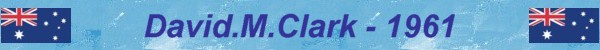
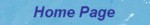
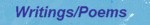
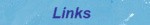
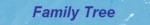
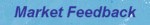
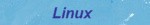
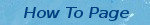
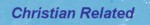
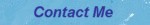
My Writings and PoemsAuthor: David.M.Clark Published: 20, Nov, 2011 Notes: Originally posted: 20 Nov 2011 under David's blog in Genealogy Some quick pointers on getting started on your family tree from someone who only started this journey in July/August 2011. 1. Firstly, you need to get any paperwork and photos together on yourself and your family and scan them in if you can so that these photos/documents (called Sources - more on this later) can be used with your family tree software (refer point 2). Documents to quote and use as a Source are things like birth, death or marriage certificates, copies of census records, electoral roll records or newspaper notice. 2. Secondly you need to install a good family tree software program and there are many around, both free and versions you have to pay for. As I use Linux I went with Gramps (free open source) which is also available for Windows and Mac users. Another good one recommended by Lisa Louise Cooke (more on Lisa later) is Roots Magic which also comes with a free version, or you can pay for extra features versions from Roots Magic. I loaded it and it looks good. Note: if you are installing Gramps for Windows ensure you install the GrampsAIO version (All In One) which will ensure the Python environment is also loaded to run the application (and don’t do what I did and first loaded the 64 bit version instead of the standard version, unless you have a 64 bit version of Windows, it won’t run). Being in I.T for many years I look for one essential thing in any application - export-ability to other compatible programs and the ability to produce your information as plain ASCII text. While your application may be the buzz application of the day, it may not be there in the future and the ability to use a current application with your old information in the future is safeguarded by the practice for you “now” to export your information. A simple example I always quote: I wanted to check on the family name of someone who came to our wedding in 1987 - I had recorded everyone using a database program called dBaseII. The fact that I had also ‘exported’ or ’saved’ this same data to an ASCII text file meant I could use virtually any text or spreadsheet utility today to find the name I was after. I didn’t need to try and run the old program nor did I need to find something that would import the information today. I love ASCII. At least if your genealogy program can export to GEDCOM format, you are safe in the fact that this current standard is recognised by all good genealogy programs. (Again, I stress you also export your data as ASCII text to something like a .txt or CSV file) 3. Fire up your application and start recording yourself as the first person - always best to start with you as you know the most information about yourself. Then go back to your parents, grandparents etc - before long you will see your tree start to come to life. 4. I have heard it said that you are not just out to collect names, dates and places; you are out to collect stories about the people from your family. What they did, anything you know about them - some snippet or information about them eg., Arrived in Australia from Germany with their mother and father on the Freidlborg, later worked as a tinsmith. Anything that gives life to the record you are entering. One of my relatives had the A B Busing sweet pea named after him by Perrotts here in Australia - already this wonderful relative’s story begins to give us a glimpse into how he lived his life. I have a great advantage in the fact that a cousin in New Zealand has been working on the family tree for many years and so through a New Zealand/Australian alliance, we are researching the family tree from both sides of the Tasman Sea. 5. Substantiate your information: A lot of times you will be going by word of mouth from what you have heard about your family members, but the key to making the family tree legitimate, is to substantiate facts about the people you are entering. This is where you need to enter and documents or notes you have and then show these items as your Source. A Source helps you both substantiate something and also provide yourself and others a point of reference where you can re-visit those details to ensure they are accurate. Also quote any Internet entity as your Source of information - sometimes you may use the Internet to record information you find and the said information may in turn be from someone else who is working on the same part of your family and recording it online. Be careful in just parroting online information, however, as the other person may also have some facts wrong or be just noting what they have been told without having any documented proof. Put on your detective hat and start to gather as much evidence as possible to show what you have recorded is fact. Naturally you can’t do this for everything but at least leave notes to help you and others know what is proven fact, word of mouth, or your own deductions. 6. Online searches: Everyone has heard about ancestry.com and is one of the largest sources of genealogy information - but it does require subscription. To start with I would recommend exhausting using the publicly available search engines such as: https://www.familysearch.org https://www.cousinconnect.com https://secure.rootsweb.com http://www.mundia.com/au and for Queensland Australia I also use: https://www.bdm.qld.gov.au http://naa.gov.au http://www.archivessearch.qld.gov.au http://trove.nla.gov.au Others both subscription and free I have used: http://www.ancestry.com.au http://www.findmypast.com.au http://www.geneanet.org http://www.mytrees.com 7. Learning more about genealogy and its recommended practices can seem a little bit of a fine art, but I can thoroughly recommend you download the variety of podcasts and information offered by Lisa Louise Cooke who has a wealth of information on helping you get started and keep moving. I started listening to Lisa’s free genealogy gems podcast and also listening to her tips, tricks, does and don’ts, and I can’t thank her enough for the blessing she has been to me in this whole process. You will find Lisa at: http://genealogygems.tv http://personallifemedia.com/hosts/1419-lisa-louise-cooke 8. Once you are researching, documenting, printing reports, talking to family and friends who know about the people in your tree and listening to great podcasts, you will start to see the family tree take on a life of its own. My thanks to my wife, father-in-law, my cousin Norman and the rest of my family for helping the family tree come to life. My special thanks to Lisa for such education podcasts. And a special thanks to Jess Clark (a possible distant remote cousin) who is starting her genealogy research journey and in a effort to help her, I have put together this first genealogy blog post. I wish you well and if there are any other bits you feel I can help you with, please feel free to e-mail me at david@davrom.com |