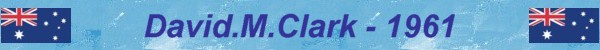
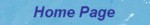
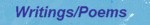
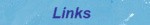
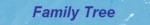
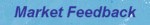
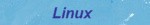
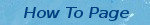
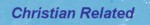
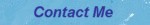
My How-To Articles
Scenario: Issue: While this worked for the most part, I also wanted to use the EOIP (Ethernet Over IP) tunneling facility on the MikroTik and the supplied routers with the Telstra NBN bundle only offer routers that do TCP and UDP port forwarding - they do not facilitate full protocol forwarding (eg., GRE), and therefore any network protocol other than TCP/UDP were not possible to a router behind the Telstra router. Despite the supplied Telstra equipment specifying that it allows VPN 'pass through' of L2TP, PPtP and IPSec, the MikroTik could never connect using EOIP to external connections nor could those external connections gain access to my MikroTik. Solution: Once I connected the MikroTik directly into the NBN wall unit I had immediate and uninhibited access to the Internet (NB: with the MikroTik you have to use the "Automatic" option for the connection). 
The blue cable connection shown here is to the UNI-D 1 port on the NBN wall unit and this same cable is connected to port 1 on my MikroTik 
The blue cable connection shown here is to port 1 on my MikroTik and the green cable on port 2 goes to my network switch/hub When I connected my phone line to either of the UNI-V 1 or UNI-V 2 ports on the NBN wall unit I did not get any phone tone on the phone itself. What I did find, however, was if I left the phone line connected to the original Telstra supplied router and connected this router to my network switch/hub, I did get a fully operational phone. 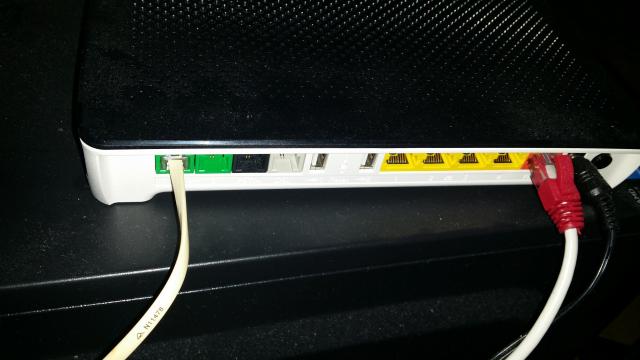
The phone cable is connected to one of the phone ports and the red-headed cable shown here connects back to my network switch/hub For those who have a MikroTik router, the following screenshot, with my identifying information brushed out, shows what your setup screen should look like with regards to connection settings. 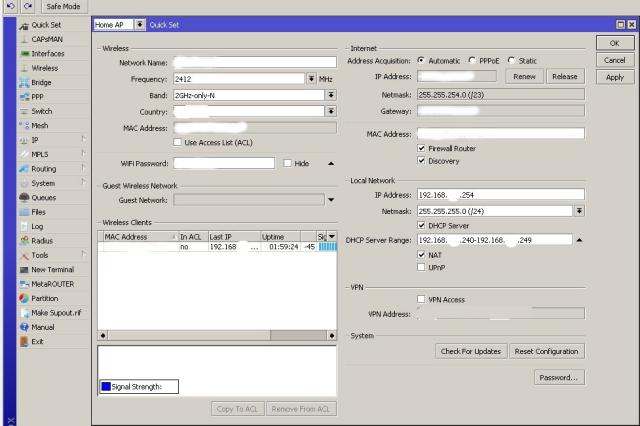
Summary: I will update this page once I can confirm with Telstra if I can use the phone ports on the NBN wall unit but for now all is back to perfect MikroTik access without losing my home phone connection. I must mention input, help and suggestions from Roy Adams of RACS who has always been my 'go-to' person for all things MikroTik and is the reason I have chosen the MikroTik product for my customer and personal Internet needs. I can thoroughly recommend the MikroTik router which in Australia is marketed by Duxtel. My router of choice is the RB951G-2HnD which sells for around $150 AUD (inc GST and freight) and can do everything that commercial routers 10 times their price can do. |